Seamless Price Management at Scale
Sales price lists can be extensive and complex—typically involving multiple items, customer groups, and nuanced pricing rules. Business Central’s Edit in Excel feature streamlines this by allowing users to export, edit, and publish changes in a familiar Excel environment
Enabling the Feature
To activate this capability, admins must enable the New sales pricing experience feature on the Feature Management page within Business Central
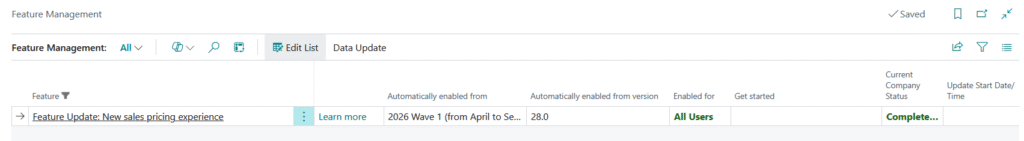
Once enabled, users can access the Edit in Excel action on the Sales Price List page to launch Excel with their data.
How It Works: From Export to Publish
Select “Edit in Excel” – Available on the Sales Price List and its Lines FastTab, this exports the current pricing lines into Excel.
Make Edits in Excel – Adjust prices, add new lines, or tweak details using Excel’s familiar interface.
Publish Back to Business Central – With one click, your updates are synchronized into BC, saving time and reducing errors
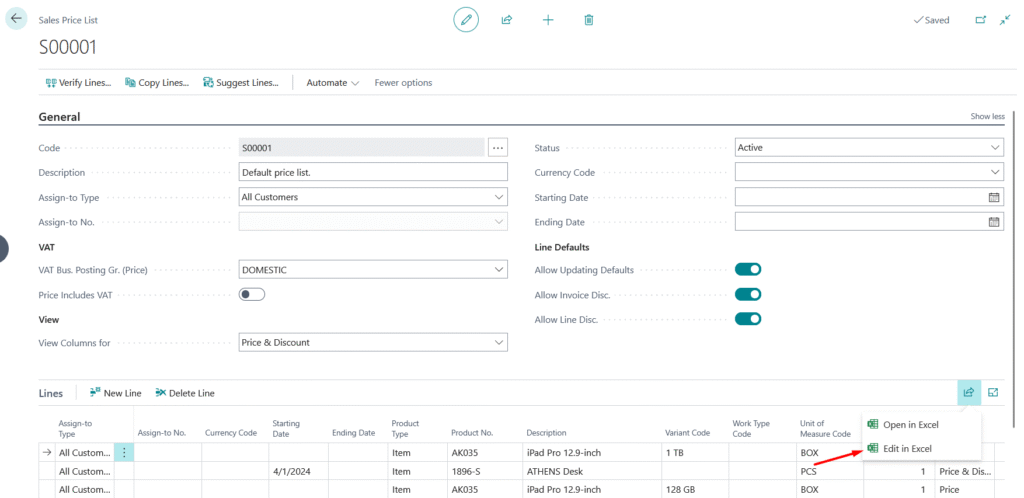
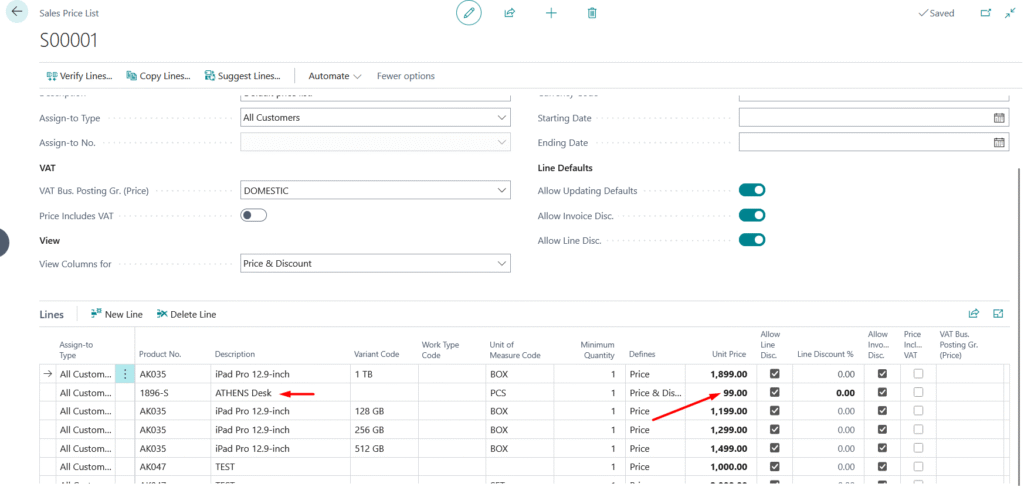
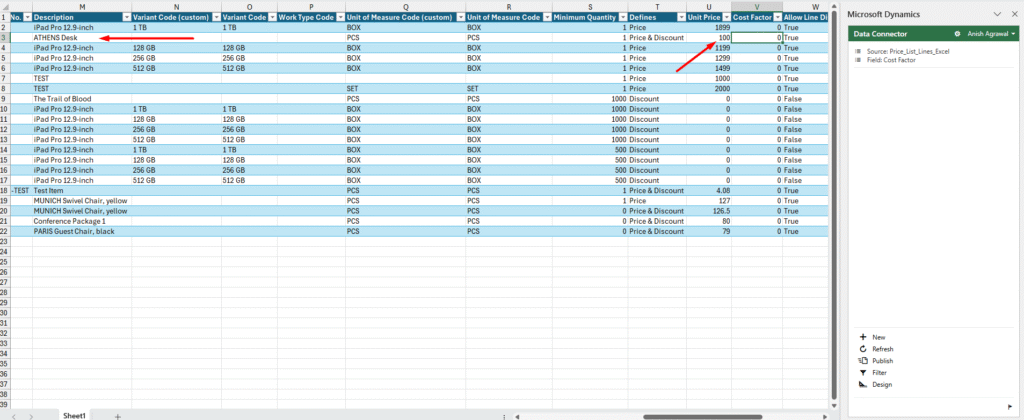
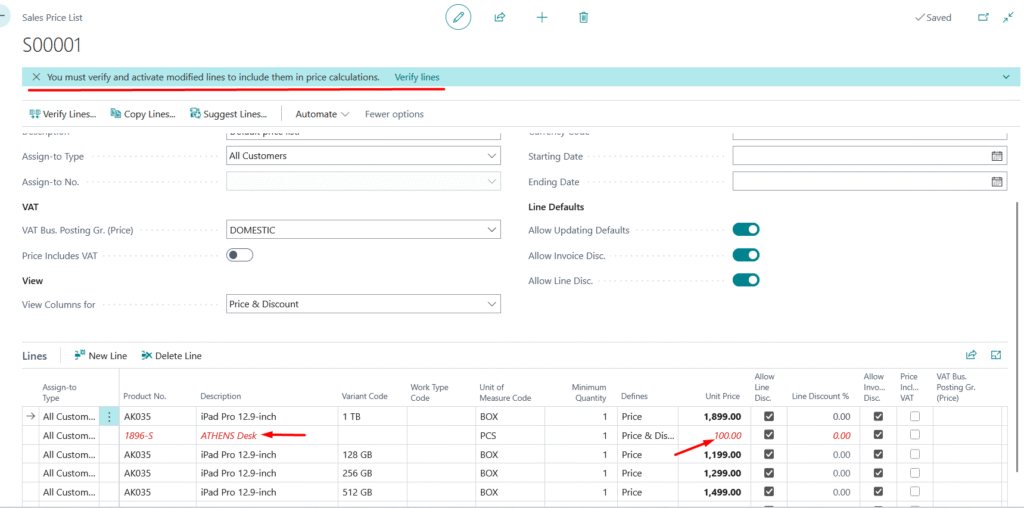
The Business Value
Efficiency: Handling bulk changes in Excel is faster and more intuitive than within the web UI.
Accuracy: Reduces manual data entry and potential mistakes in price updates.
Flexibility: Simplifies working with large price lists, especially when applying filters or calculating adjustments in Excel.
Behind the Technology
The Edit in Excel functionality requires the Microsoft Dynamics Office Add-in, which integrates Business Central with Excel. This add-in can be deployed via:
Individual acquisition (users install it themselves), or
Centralized Deployment (admins push it to users organization-wide)
Users must be signed in and connected to Business Central through the add-in to fetch and push data.
Summary: Why Use This Feature
| Benefit | Description |
|---|---|
| Bulk editing | Ideal for updating large sales price lists efficiently. |
| Familiar interface | Leverages Excel’s flexibility and user familiarity. |
| Quick synchronization | Publish changes back to Business Central with a click. |
For more information visit to Microsoft learn
Final Thoughts
The Edit in Excel feature marks a significant advancement in price management for Business Central users—combining the power of Excel with accurate, real-time data synchronization. As a user or admin, ensure the New pricing experience and Excel add-in are properly enabled so your team can work smarter, not harder.
Stay tuned for more updates..!
